This isn't a review of a single gadget, but rather a set of gadgets put together to hopefully create a viable, cost-effective, alternative to a traditional navigation device. This has been done many times before, and in many different ways, this is just my take how this can be accomplished.
With the TWT Fall Rally quickly coming up, I really needed to get my nav setup refined and sorted out. I'm a big fan of cell phone-based nav solutions, and I've been using a simple setup for a couple years now, but as everyone knows from reading other threads, there are drawbacks. I'm hoping to mitigate those drawback with this setup. We'll see how it goes.
Since there's quite a bit of interest in using this type of setup, I thought I'd show the details of my setup, and review how well (or poorly) it works here in this thread. It's pretty much what I described in my earlier post on another thread, but with a few refinements.
So here's the setup I've assembled over the past couple of weeks. Previously I just had the phone in a basic handlebar mount, but now it will be mounted in a rugged, waterproof enclosure. I'm still waiting on one piece that I'll detail below.
This is the basic setup. From left to right:
Interphone Pro-Case for Samsung Galaxy S6/S7, Waterproof inner layer, safety tether, rubber plugs (one blank, one with charging cord pass-through), medium height RAM mount, and tubular handlebar mount. Except for the RAM mount, all of this comes with the Pro-Case. The tubular handlebar mount won't work with my bike, but I'll show my solution for that further down.

And here are the components up close.
The actual Pro-Case itself:

The rubber inner liner molded to the shape of the phone (available for Galaxy and Iphones)

The tether and rubber plugs:

With the plugs and charging cord in place. You can also see the slides on either side that slide down and seal the case:



The locking ring slides up and over the cord and plug to create a tight seal. The little loop hanging down is to secure the locking ring. Also faintly visible on either side of the rubber plugs are the latches that snap closed and, along with the sliding locks, create a good seal around the phone:


And the whole thing assembled along with a sharpie for scale:

This is the mating surface of the tubular handlebar mount that latches into the back of the Pro-Case. It is very secure, and made with high quality plastic. Unfortunately, I don't have any space for this on my bars, and doubly unfortunately, the ball on the mount is not compatible with RAM.

After mucho googling I ran across the Interphone store, based out of the UK, and that led me to search ebay UK where I found this little gadget. It adapts the Pro-Case to the 1" RAM Mount. The only drawback I can see is that it doesn't have the nice little securing latch that the tubular mount has. If it ends up not being secure enough for motorcycle use, I'll try cementing or super gluing it in. I'll never use this case off the bike anyway. It's just too bulky. Anyway, it's ordered and heading my way.

So that's the mount set up. Once I get the RAM adapter I'll show the whole setup mounted on the bike.
For my route planning, as mentioned before I've been using Furkot. I haven't really used any other PC based planning programs or sites other than Google maps, but from what I've this web-based service seems to be one of the best out there. Plus there are tons of tutorials and how-to's available online.
For actual navigation on the bike I'm using CoPilot. Furkot export trips in CoPilot format (and a variety of other formats) and it's extremely easy to use and work really well, so I haven't tried the built in planning features. Just make sure you add plenty of data points along your route to get accurate results.
The UI looks very nice, and the voice turn-by-turn comes in a variety of accents and languages, and works very well. I like the British lady with the sultry voice. [emoji38]2: Although the app is free, I did have to pay $10 for unlimited turn-by-turn voice navigation. (one time fee - no subscription)
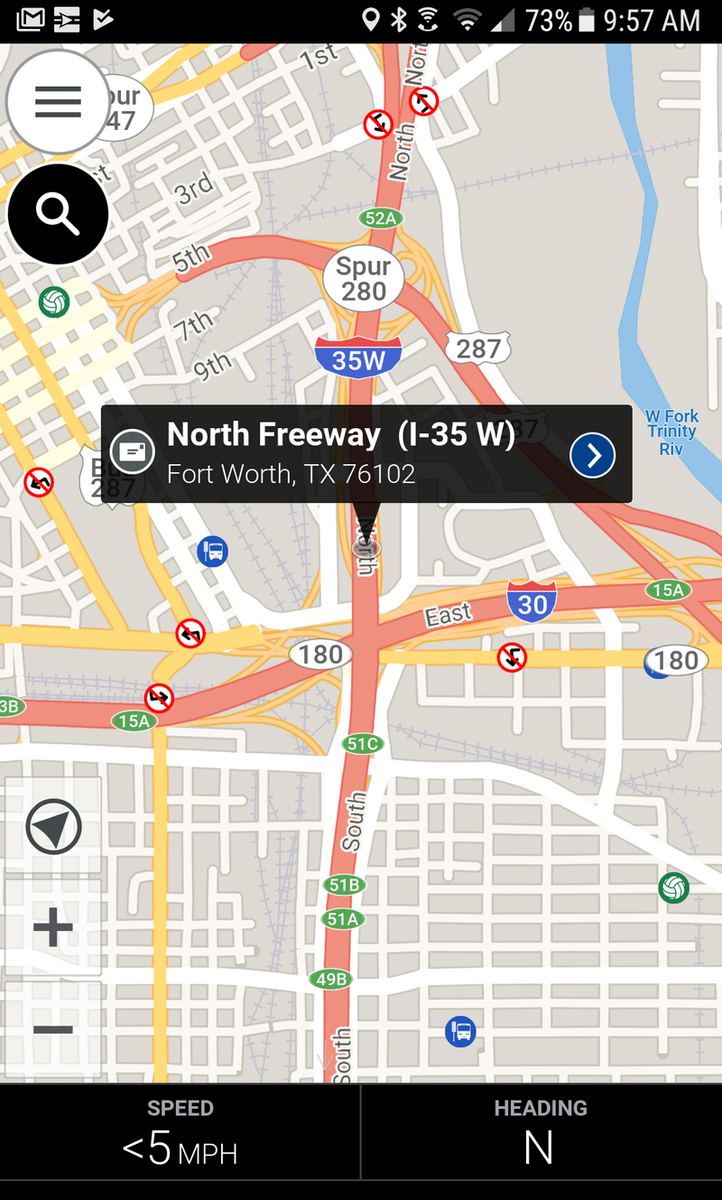
Furkot exports routes in all of the popular formats, so it should work for pretty much everyone. They have taken extensive measures to make the website motorcycle friendly, and it really has evolved into a great planning tool. Here are some great resources from ADVRider.
http://advrider.com/index.php?threads/furkot-the-online-trip-planning-tool.1028148/
http://advrider.com/index.php?threads/help-me-improve-furkot-a-free-online-road-trip-planner.959091/
(This thread was posted by the actual developer and goes through a lot about the evolution of the site, and how they took suggestions from riders to make it better for us. It also talks about how the site earns money and how they have kept it free and plan to do so for the foreseeable future.)
Here's a breakdown of the cost involved so far (I'll update if/when I have to spend more):
$?? - Galaxy S7 company phone so I didn't purchase (Pro-Case also fits Galaxy S6 and several versions of the iphone)
$63 - Interphone Pro-Case
$14 - RAM Medium Double Socket Arm
$31 - Pro-Case-RAM adapter (at current exchange rates)
$10 - CoPilot Turn-By-Turn Voice Nav (1 map region is free to download, additional regions cost a few dollars per reqion. Luckily North America is 1 region.)
$30 - RAM Ball mount (Murph's Kits Bar Riser with Integrated 1" RAM Ball - used, scored it on ADVRider. Normally runs about $120 for Concours 14)
_______________________________
$148 Total - Not including cell phone-since I had that already and would have regardless. (Unlocked S6 in good condition runs about $150 on swappa.com. No need to activate it on a provider since CoPilot works offline)
You also need to factor in the cost of a headset, Bluetooth or corded, for your helmet. Since that would also be needed for a traditional navigation device as well, I didn't include it in the total cost. I use a Sena 20S and it works beautifully with the S7 running CoPilot and Google Play Music.
This will be a fun experiment, and hopefully I'll save a few dollars along the way. I'll keep this thread updated as I gain some experience and make changes or mods along the way.
With the TWT Fall Rally quickly coming up, I really needed to get my nav setup refined and sorted out. I'm a big fan of cell phone-based nav solutions, and I've been using a simple setup for a couple years now, but as everyone knows from reading other threads, there are drawbacks. I'm hoping to mitigate those drawback with this setup. We'll see how it goes.
Since there's quite a bit of interest in using this type of setup, I thought I'd show the details of my setup, and review how well (or poorly) it works here in this thread. It's pretty much what I described in my earlier post on another thread, but with a few refinements.
So here's the setup I've assembled over the past couple of weeks. Previously I just had the phone in a basic handlebar mount, but now it will be mounted in a rugged, waterproof enclosure. I'm still waiting on one piece that I'll detail below.
This is the basic setup. From left to right:
Interphone Pro-Case for Samsung Galaxy S6/S7, Waterproof inner layer, safety tether, rubber plugs (one blank, one with charging cord pass-through), medium height RAM mount, and tubular handlebar mount. Except for the RAM mount, all of this comes with the Pro-Case. The tubular handlebar mount won't work with my bike, but I'll show my solution for that further down.
And here are the components up close.
The actual Pro-Case itself:
The rubber inner liner molded to the shape of the phone (available for Galaxy and Iphones)
The tether and rubber plugs:
With the plugs and charging cord in place. You can also see the slides on either side that slide down and seal the case:
The locking ring slides up and over the cord and plug to create a tight seal. The little loop hanging down is to secure the locking ring. Also faintly visible on either side of the rubber plugs are the latches that snap closed and, along with the sliding locks, create a good seal around the phone:
And the whole thing assembled along with a sharpie for scale:
This is the mating surface of the tubular handlebar mount that latches into the back of the Pro-Case. It is very secure, and made with high quality plastic. Unfortunately, I don't have any space for this on my bars, and doubly unfortunately, the ball on the mount is not compatible with RAM.
After mucho googling I ran across the Interphone store, based out of the UK, and that led me to search ebay UK where I found this little gadget. It adapts the Pro-Case to the 1" RAM Mount. The only drawback I can see is that it doesn't have the nice little securing latch that the tubular mount has. If it ends up not being secure enough for motorcycle use, I'll try cementing or super gluing it in. I'll never use this case off the bike anyway. It's just too bulky. Anyway, it's ordered and heading my way.
So that's the mount set up. Once I get the RAM adapter I'll show the whole setup mounted on the bike.
For my route planning, as mentioned before I've been using Furkot. I haven't really used any other PC based planning programs or sites other than Google maps, but from what I've this web-based service seems to be one of the best out there. Plus there are tons of tutorials and how-to's available online.
For actual navigation on the bike I'm using CoPilot. Furkot export trips in CoPilot format (and a variety of other formats) and it's extremely easy to use and work really well, so I haven't tried the built in planning features. Just make sure you add plenty of data points along your route to get accurate results.
The UI looks very nice, and the voice turn-by-turn comes in a variety of accents and languages, and works very well. I like the British lady with the sultry voice. [emoji38]2: Although the app is free, I did have to pay $10 for unlimited turn-by-turn voice navigation. (one time fee - no subscription)
Furkot exports routes in all of the popular formats, so it should work for pretty much everyone. They have taken extensive measures to make the website motorcycle friendly, and it really has evolved into a great planning tool. Here are some great resources from ADVRider.
http://advrider.com/index.php?threads/furkot-the-online-trip-planning-tool.1028148/
http://advrider.com/index.php?threads/help-me-improve-furkot-a-free-online-road-trip-planner.959091/
(This thread was posted by the actual developer and goes through a lot about the evolution of the site, and how they took suggestions from riders to make it better for us. It also talks about how the site earns money and how they have kept it free and plan to do so for the foreseeable future.)
Here's a breakdown of the cost involved so far (I'll update if/when I have to spend more):
$?? - Galaxy S7 company phone so I didn't purchase (Pro-Case also fits Galaxy S6 and several versions of the iphone)
$63 - Interphone Pro-Case
$14 - RAM Medium Double Socket Arm
$31 - Pro-Case-RAM adapter (at current exchange rates)
$10 - CoPilot Turn-By-Turn Voice Nav (1 map region is free to download, additional regions cost a few dollars per reqion. Luckily North America is 1 region.)
$30 - RAM Ball mount (Murph's Kits Bar Riser with Integrated 1" RAM Ball - used, scored it on ADVRider. Normally runs about $120 for Concours 14)
_______________________________
$148 Total - Not including cell phone-since I had that already and would have regardless. (Unlocked S6 in good condition runs about $150 on swappa.com. No need to activate it on a provider since CoPilot works offline)
You also need to factor in the cost of a headset, Bluetooth or corded, for your helmet. Since that would also be needed for a traditional navigation device as well, I didn't include it in the total cost. I use a Sena 20S and it works beautifully with the S7 running CoPilot and Google Play Music.
This will be a fun experiment, and hopefully I'll save a few dollars along the way. I'll keep this thread updated as I gain some experience and make changes or mods along the way.
Last edited:



 Feel free to hang out and lurk as long as you like. However, we would like to encourage you to
Feel free to hang out and lurk as long as you like. However, we would like to encourage you to