- Joined
- Feb 28, 2003
- Messages
- 51,731
- Reaction score
- 9,386
- Location
- Huntsville
- First Name
- Scott
- Last Name
- Friday
Howdy,
 Over the years there have been those that griped about the presence of an Off-Topic section on the site because they did not like seeing content from that forum section. So I set a public password on that forum to prevent it from appearing to people unless they specifically wanted to see it. However, for the rest of the forum, that would be wayyy too much work on the back end for me. It occurs to me though that users might still want to ignore certain other forum sections simply because they have no interest in the content of those sections. This is VERY easy for individual users to do so that they can customize what they see.
Over the years there have been those that griped about the presence of an Off-Topic section on the site because they did not like seeing content from that forum section. So I set a public password on that forum to prevent it from appearing to people unless they specifically wanted to see it. However, for the rest of the forum, that would be wayyy too much work on the back end for me. It occurs to me though that users might still want to ignore certain other forum sections simply because they have no interest in the content of those sections. This is VERY easy for individual users to do so that they can customize what they see.
 Each user has the ability to go into their User CP and select which forum, subforums, entire forums and their subforum to exclude from their view. Excluded forums will not even show up on the main forum page. It will be as if they do not exist for the user excluding them. New threads and threads with replies will no longer show up in the list of Unread Posts or in the Recent User Threads box on the home page.
Each user has the ability to go into their User CP and select which forum, subforums, entire forums and their subforum to exclude from their view. Excluded forums will not even show up on the main forum page. It will be as if they do not exist for the user excluding them. New threads and threads with replies will no longer show up in the list of Unread Posts or in the Recent User Threads box on the home page.
 To use the exclude feature, simply go to the User CP link on the main navbar at the top of any page. Once in the User CP, scroll down to "Edit Options" on the left side of the page. When the Options page appears, scroll all the way to the bottom and you will see a box titled "Forums To Exclude From View". This works just like selection files in Windows Explorer. If you simply click one forum, it will be selected. To click more than one at a time or add new ones after you have already selected others, just hold down the CTRL key each time you select a forum. To remove a forum from exclusion, simply hold down the CTRL key and click that forum. If you don't hold down the CTRL key, it will unselect ALL but the one you just clicked. When you are done, simply scroll down the list of forums to make sure all the ones you want excluded are highlighted and hit "Save Changes" at the bottom of the page.
To use the exclude feature, simply go to the User CP link on the main navbar at the top of any page. Once in the User CP, scroll down to "Edit Options" on the left side of the page. When the Options page appears, scroll all the way to the bottom and you will see a box titled "Forums To Exclude From View". This works just like selection files in Windows Explorer. If you simply click one forum, it will be selected. To click more than one at a time or add new ones after you have already selected others, just hold down the CTRL key each time you select a forum. To remove a forum from exclusion, simply hold down the CTRL key and click that forum. If you don't hold down the CTRL key, it will unselect ALL but the one you just clicked. When you are done, simply scroll down the list of forums to make sure all the ones you want excluded are highlighted and hit "Save Changes" at the bottom of the page.
 Excluding a forum that has subforums will automatically exclude the subforums as well. So you don't have to click on all the subforums unless you just want to exclude some of the subforums.
Excluding a forum that has subforums will automatically exclude the subforums as well. So you don't have to click on all the subforums unless you just want to exclude some of the subforums.
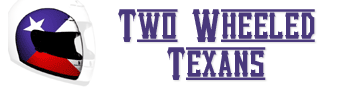



 Feel free to hang out and lurk as long as you like. However, we would like to encourage you to
Feel free to hang out and lurk as long as you like. However, we would like to encourage you to