- Joined
- Sep 4, 2017
- Messages
- 2,956
- Reaction score
- 3,097
- Location
- Katy, Republic of Texas
- First Name
- Nolan
XenForo does not have a dark template you can use?
 Feel free to hang out and lurk as long as you like. However, we would like to encourage you to register so that you can join the community and use the numerous features on the site. After registering, don't forget to post up an introduction!
Feel free to hang out and lurk as long as you like. However, we would like to encourage you to register so that you can join the community and use the numerous features on the site. After registering, don't forget to post up an introduction!
How do I do this?I know Scott has talked about this before, there already is a solution.
I use FF and added the "dark mode" (I did not know this existed) add-on, you can turn on/off and I think you adjust grey scale also. I switched to the new FB also and activated dark mode. With this Scott has nothing to do.
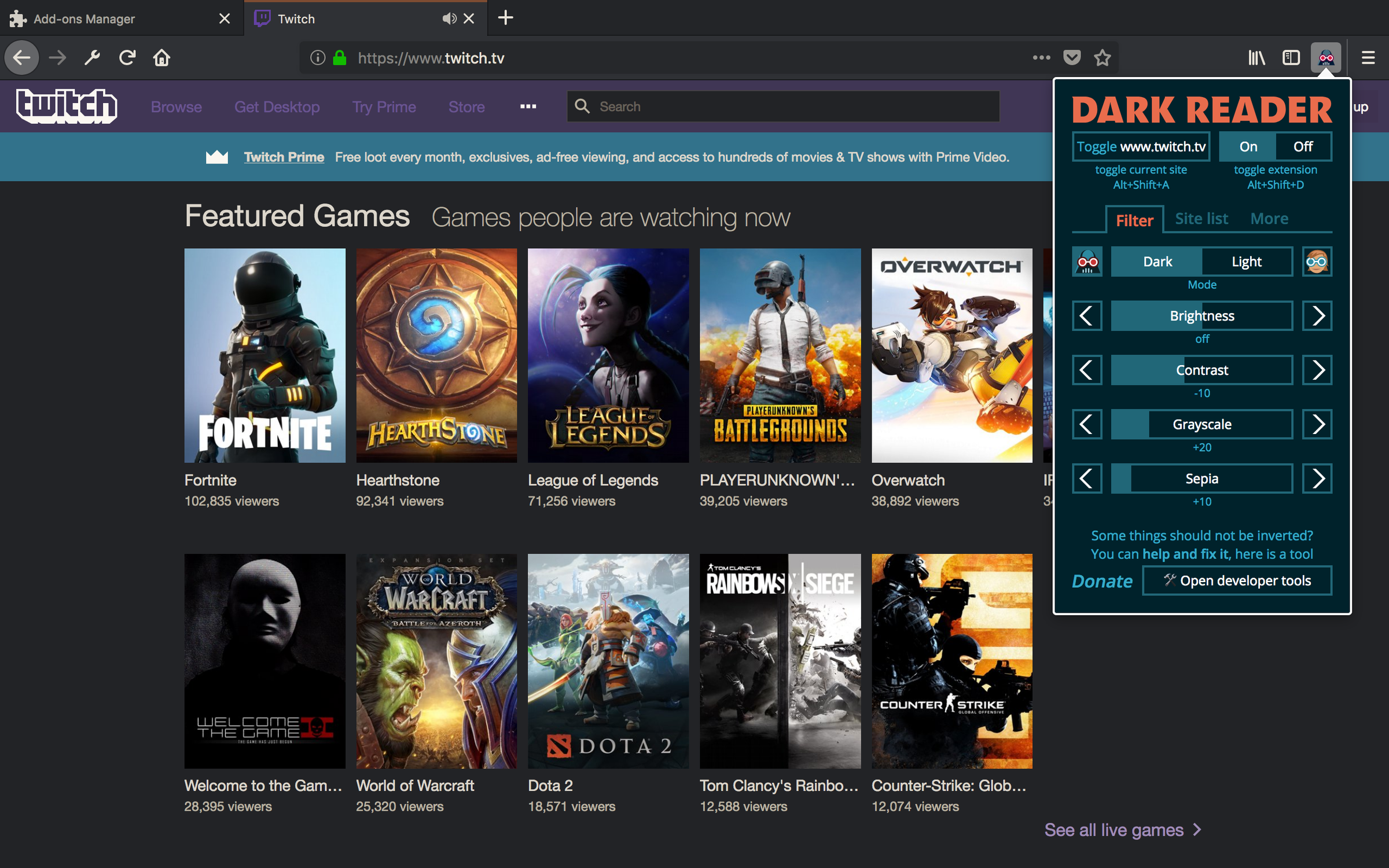
Dark Reader â Get this Extension for ð¦ Firefox (en-US)
Download Dark Reader for Firefox. Dark mode for every website. Take care of your eyes, use dark theme for night and daily browsing.addons.mozilla.org
I have no idea what it actually collects. I merely point out that when you go to install it, it specifically says you are giving it permission to access your web dataDark Reader is open source: https://github.com/darkreader/darkreader
If you could just point to where in the code it collects any personal data, which is against its stated privacy policy (https://darkreader.org/privacy/), I'll eat my socks. Yes, it has to have permissions in order to work, but blame the way modern browsers are set up and websites abuse you.
No. There is a default template only. It is possible to purchase other templates though. The biggest issue is that some templates change more than just colors, they also change layout info on the page. This can then cause problems when trying to upgrade the base forum code because they don't know what you have or have not done to the base templates. This can cause things to break in unpredictable ways. Not being a coder myself, I have tended to avoid such things because they have the potential to create large problems for me.XenForo does not have a dark template you can use?
Got it. I know the layout here is different than other XenForo forums I am on, so I can imagine the things that need to be changed.No. There is a default template only. It is possible to purchase other templates though. The biggest issue is that some templates change more than just colors, they also change layout info on the page. This can then cause problems when trying to upgrade the base forum code because they don't know what you have or have not done to the base templates. This can cause things to break in unpredictable ways. Not being a coder myself, I have tended to avoid such things because they have the potential to create large problems for me.


