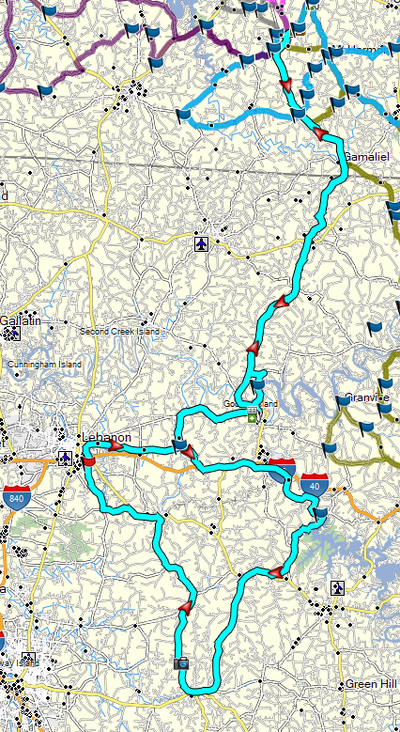Could it just be a firmware issue that needs updating? I’m very familiar with Garmin devices for bicycling, but not motorcycling and if you don’t do the firmware updates then issues can abound.
I’ve been using MapMyRide to create routes and then just printing out the turn by turn directions (with mileage markers) and put it in my tank bag which has a clear plastic window on top perfect for maps and the likes.
Not a firmware issue. Just as I had last year, all of the available updates are installed. In fact, last year when I first started having the problem, I think it was soon after a basecamp update, but I can't say for sure. I don't have a full install file to go back to a prior version to verify. However, I contacted Garmin, and for 2 months they told me I had too many via / way points. I sent one of the reps a Basecamp file, and he couldn't get it to load. It had less than the supposed maximum number of waypoints and via points. Regardless, if you exceed the maximum, it splits the route into two routes. That's how it had worked for me for several years prior. He didn't have any answer other than ESP (Error some place). Then, it was because my SD Card was bad... but the problem didn't change with the SD card removed.
As a last ditch effort somewhere in the middle of all this, I just ponied up for another GPS unit. $350 more wasted, because the new one had the same issues. I did notice that, if I tell it to send the route to the device and it doesn't give me a choice for the destination (unit or SD Card), it will fail 100% of the time. For about a year, I made sure both destinations came up, and if the SD Card was missing in the choices, I restarted Basecamp and then it would come up, and I could get them to import after transfer. That stop-gap doesn't work anymore.
One thing I learned was that Garmin Support is more like Garmin Denial. Absolutely everything is user error, even if they can't make one work.
I have reset what seems like hundreds of times, because the failed transfer files can't be deleted without a full reset.
Where I live, I run a lot of nice curvy roads, and occasionally, they have road signs at intersections. I've only lived here for 2 years now, so there are a lot of roads to explore. Paper maps would be a real pain, and I don't want my expensive cell phone on the bars, burning up battery in case I need to make an emergency call. Plus, without internet service, most apps won't work for me on the phone. I pretty much live out in the sticks now.
I am hoping that the issue is Basecamp, but if I replace it, I need a software package that I can create very custom routes to get to the roads I want to ride, and I need to be able to transfer them to the GPS unit and have them work. Garmin doesn't seem to have such a thing for my GPS (anymore), and after the lousy customer service, I don't want to give them another dime. Unfortunately, that likely means going back to paper maps again.



 Feel free to hang out and lurk as long as you like. However, we would like to encourage you to
Feel free to hang out and lurk as long as you like. However, we would like to encourage you to