MotoTex
0
Photo taken in the (air conditioned) shop.
Both screens on full brightness. Dash on for additional perspective.
OsmAnd app on Armor 7e. (added Wakey app to keep screen on all the time)
Zumo 660 on Left ........................................... UleFone Armor 7e phone on Right
Closeup (Grey rectangle covering classified information)

Rider View

OsmAnd app on Armor 7e. (added Wakey app to keep screen on all the time)
Zumo 660 on Left ........................................... UleFone Armor 7e phone on Right
Closeup (Grey rectangle covering classified information)
Rider View
Okay, the phone is a brick, and yes, it still fits into my front pants pocket. Other than the expected size and weight this is a really nice phone ... that you can also hammer nails with.
Located a RAM X-Mount on hand and added a Silicone safety rubber band gizmo from Amazon that captures each corner of the phone. The phone also has an included leash that I use for fishing it from my pocket and found a spot to loop it over one of the Madstad windshield adjustment knobs as a third layer of attachment.
Eventually, I will get the bike outside and take some photos in sunlight, just not today as the outdoors is currently set on Broil and I'm not motivated enough to leave the air-con comfort of the house just to be scortched for a Kodak moment. The Zumo will remain mounted for further testing and photos. At this point it is pretty much a slam-dunk the Armor 7e will be replacing it. Watch for a Zumo 660, two bike mounts, a car mount, case, etc. to be listed in For Sale if this project goes as expected.
Next step will be buying a thin wireless charger and attaching it with Velcro to the RAM mount under the phone and wiring in a fast-charge USB connector somewhere nearby. I've gone into Developer Mode on the Android OS and set the screen to remain on when the unit is charging. The Wakey app will only be needed to keep the screen on while riding when I have removed the wireless charger due to weather. The 5500 mAh battery can likely run the app for longer than I will want to ride in a day anyway, but keeping the phone charged has its benefits in an emergency. (Okay, having it attached to the bike rather than in a jacket pocket has some potential drawbacks in the safety realm. Guess I'll have to get one of those ADVrider "Safety Third" decals.
As for the OsmAnd app, it shows more detail when zoomed further out than does the Zumo. This should be nice when riding rural/dirt roads where a little more detail at a zoomed out perspective will be appreciated.
Last edited:
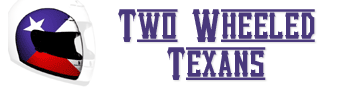



 Feel free to hang out and lurk as long as you like. However, we would like to encourage you to
Feel free to hang out and lurk as long as you like. However, we would like to encourage you to  Doh! Just realized my jacket and gloves were two steps away. Have now tested using a mesh glove with leather finger tips. It worked so amazingly well I was quite pleasantly surprised. This, on a glove that is a little longer than the finger I was pressing with. On the OsmAnd screen I was able to discretely press the Zoom +/- buttons without a hitch. See photo above, these buttons located on the bottom right of the screen on the right.
Doh! Just realized my jacket and gloves were two steps away. Have now tested using a mesh glove with leather finger tips. It worked so amazingly well I was quite pleasantly surprised. This, on a glove that is a little longer than the finger I was pressing with. On the OsmAnd screen I was able to discretely press the Zoom +/- buttons without a hitch. See photo above, these buttons located on the bottom right of the screen on the right.